定制个性化 ASP.NET Whidbey
来源:wenku168.com 资料编号:WK1685638 资料等级:★★★★★ %E8%B5%84%E6%96%99%E7%BC%96%E5%8F%B7%EF%BC%9AWK1685638
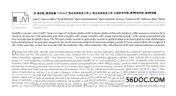
资料介绍
1.外文资料翻译译文 定制个性化 asp.NET Whidbey G. Andrew Duthie Graymad Enterprises Inc. 2003 年 10 月 Microsoft asp.NET Whidbey Microsoft Visual Basic .NET 摘要:了解在即将发布的代号 "Whidbey"(与即将发布的 Microsoft Visual Studio .NET 代号一致)的 asp.NET 版本中如何减少开发时间,以及如何使用定制个性化成员身份进行编码。 配置提供过程 要使用定制个性化和成员身份,第一步是配置将用于存储个性化或成员身份数据的提供程序。虽然您可以创建 Microsoft Access 或 Microsoft SQL Server, 并手动在数据库中添加必要的配置,但更简单的方法是使用 asp.NET Web 站点管理工具,如图 1 所示。请注意,成功配置应用程序的前提是,您必须用管理员权限的帐号登录(您可以通过 Run As... 使用管理员级别的帐号启动 Microsoft Visual Studio .NET,并从 Solution Explorer 中的按钮启动 Web 站点管理工具,如图 2 所示)。 (图 1 asp.NET 站点管理工具) asp.NET Web 站点管理工具提供了一些方法,用于配置个性化定制和成员身份功能(成员身份数据的存储使用 Security 选项卡来配置)以及报表和数据访问功能。 2.外文资料 Get Personal with asp.NET Whidbey G. Andrew Duthie Graymad Enterprises Inc. October 2003 Applies to: Microsoft(r) asp.NET Whidbey Microsoft Visual Basic(r) .NET Summary: Learn how to reduce development time and how to code with personalization and membership in the upcoming version of ASP.NET, code name asp.NET "Whidbey" (after the code name for the upcoming release of Microsoft(r) Visual Studio(r) .NET). Configure the Provider With both personalization and membership, the first step is configuring the provider that you will use to store the personalization or membership data. Though you can create the Microsoft Access or Microsoft SQL Server(tm) database and add the necessary configuration elements manually, the easier way is to use the asp.NET Web Site Administration tool, shown in Figure 1. Note that to configure an application successfully, you must be logged in using an account with administrator rights (you also can launch Microsoft Visual Studio(r) .NET with an administrator-level account using Run As... and launch the Web Site Administration tool from the button in Solution Explorer). |